How to Download Netflix Movies on Laptop with Ease
- Richard
- 2022-09-12
Netflix has been a palace for movies and TV shows mania to discover new resources for entertainment. To get rid of all types of Internet issues, which could disturb the Netflix movie streaming process, Netflix also launched the official download feature enabling users to download Netflix movies straight from the platform within both its desktop software and mobile apps.
However, the "Smart Downloads" feature provided by Netflix is actually compatible with desktops and laptops that are upgraded to Windows 11 or 10. But what if you are using the systems that are elder than them? Don't worry! This blog is written here to bring an excellent method to download Netflix movies to MP4 on laptops of most Windows and Mac systems. Now, check to grasp the way!
How to Download Netflix Movies with Netflix App?
If you are a user of Windows 11 or Windows 10, the most efficient option to download Netflix movies on laptop is absolutely using the official Netflix app. At first, you are required to install the software from Microsoft Store. Then you are available to process the Netflix movies download following the brief guide below:
STEP 1. As the Netflix app is well installed, launch it and log in to your Netflix account.
STEP 2. Once login, you are able to navigate to "Menu" > "Available for Downloads" to discover the Netflix movies you desire to download for watching offline.
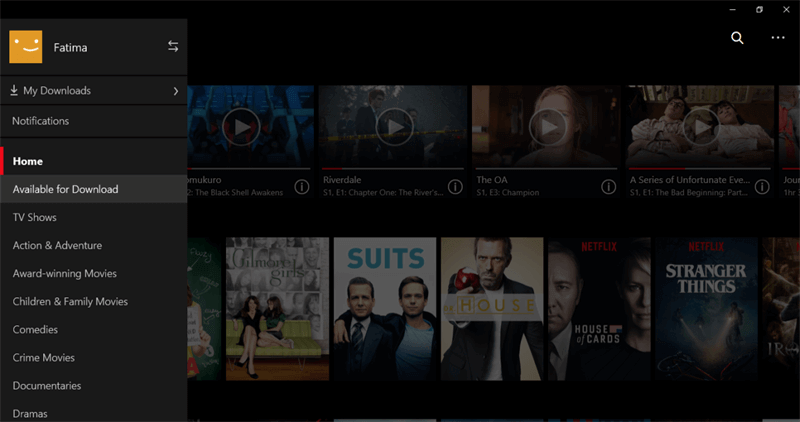
STEP 3. When you access it, open the overview page and there will be the "Download" icon provided. Directly hit it to save the Netflix movie offline.
STEP 4. Once the download is completed, you are able to access the downloaded Netflix movie by heading to "Menu" > "My Downloads".
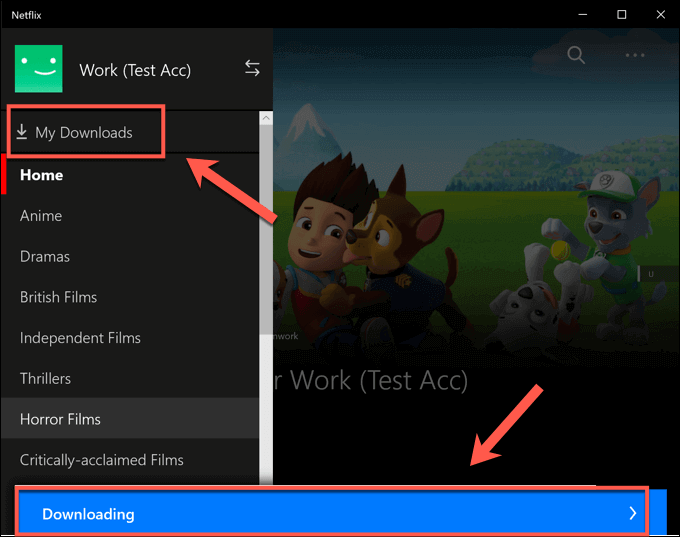
How to Download Netflix Movies on Laptop?
Netflix provides the convenient download functionality for Windows 11 and Windows 10 users to download Netflix movies on laptops with ease. However, users could easily discover that not all the Netflix movies are available to be downloaded for offline streaming. Hence, if you desire to download any Netflix movie on laptops, don't miss FlixHunter, a powerful Netflix movie downloader on the market.
FlixHunter empowers high compatibility to download any movie or TV show from Netflix with the best resolution. By enabling users to output the Netflix movies via the best 4K resolution and original audio quality, users are able to have the same movie watching experience offline. The provided mainstream output formats also increase the compatibility of the downloaded Netflix movies, as you download them on laptops, and transfer to any device such as your 4K TV later on for moving the cinema experience back home!
However, the "Smart Downloads" feature provided by Netflix is actually compatible with desktops and laptops that are upgraded to Windows 11 or 10. But what if you are using the systems that are elder than them? Don't worry! This blog is written here to bring an excellent method to download Netflix movies to MP4 on laptops of most Windows and Mac systems. Now, check to grasp the way!
Highlighted Features of FlixHunter
- Mainstream MP4, MKV, and FLV formats to download Netflix movies and TV episodes;
- High resolutions such as 4K, 2K, 1080p guaranteed to download Netflix movies at the best quality;
- Preservation of the original 5.1 surround sound and Dolby Atmos audio effect to ensure the best sound effect;
- Batch process the Netflix movies download at 6X faster speed to boost efficiency;
- Auto detect the multi-language audio tracks and subtitles for selecting to download via the Netflix movies.
In addition, the easy-to-grasp functionality is also a highlighted advantage that FlixHunter could bring. With the intuitive design, users are able to simply grasp FlixHunter to download Netflix movies on laptop without hassle. Here's the guide on the way to use it. You can check it and follow up to try downloading the first Netflix movie in FlixHunter now!
STEP 1. Once the FlixHunter installation completes, launch the software, then you will be guided to log in to your Netflix account for accessing the right to download Netflix movies offline.
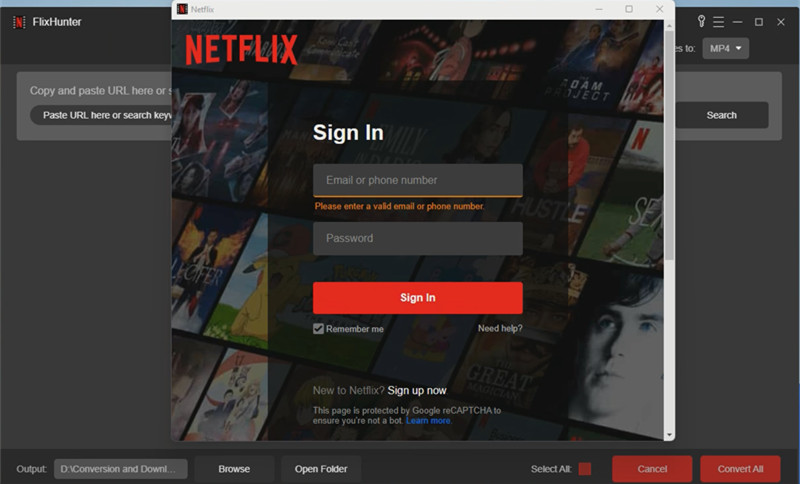
STEP 2. Then, as you have logged in, go to Netflix and access the movie you desire to download. When you copy its URL, return back to FlixHunter and paste the URL to the frame bar. After that, also hit the "Add File" icon to add the Netflix movie to the downloading queue. You are able to add more than one Netflix movie to download at once.
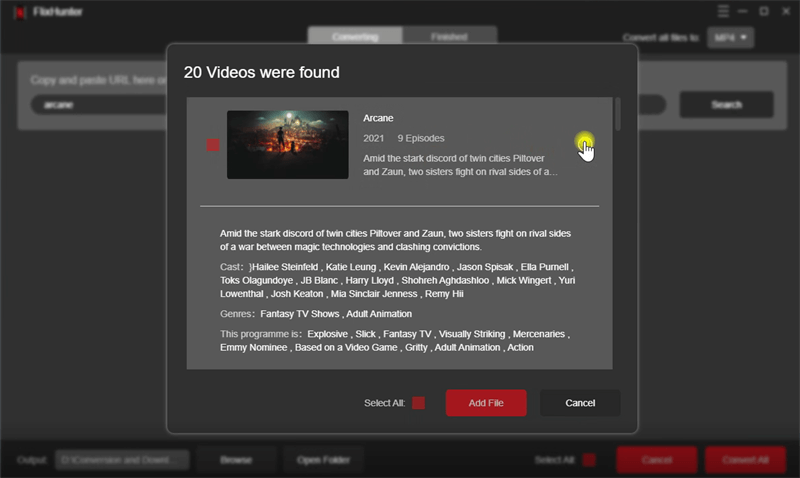
STEP 3. Now, you are able to move to the upper-right corner and select the output format for the Netflix movie from the "Convert all files to" drop-down menu. Then just click "Convert All" to start downloading all Netflix movies at one time.
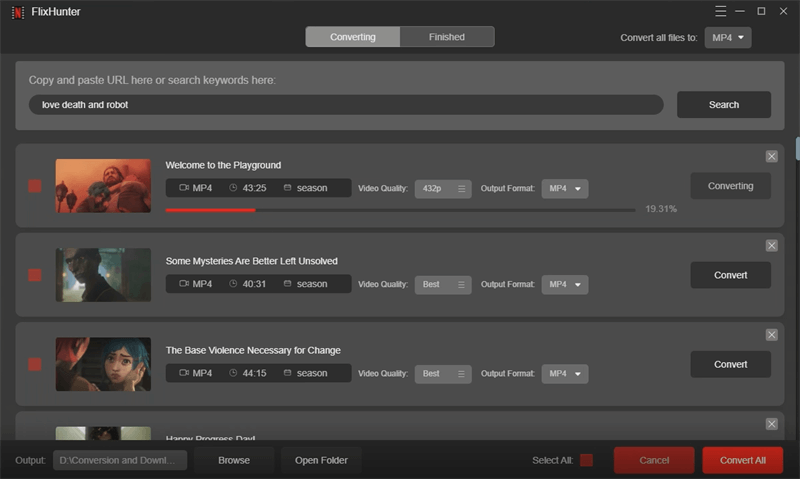
Tips: Can You Download Netflix Movies on a Laptop Browser?
Currently, Netflix only provides the download functionality for users to watch movies and TV shows offline within the Netflix app. The following devices are fully compatible with Netflix app. If you are using any of them, you are able to install Netflix and access the downloadable movies inside the app for preserving to watch offline:
- iPhone, iPad, or iPod touch running iOS 9.0 or later
- Android phone or tablet running Android 4.4.2 or later
- Amazon Fire tablet running Fire OS 4.0 or later
- Windows 10 (version 1709 or newer) or Windows 11 tablet or computer
- Select Chromebook and Chromebox models
In addition to these devices, users are not available to install the Netflix app, in that they won't be able to download Netflix movies offline. If you are using a web browser to stream Netflix movies online, the download feature is unavailable as well.
As Netflix only avails the download feature within its desktop software, which is only compatible with Windows 11 and Windows 10 laptops, users are able to turn to FlixHunter for help download Netflix movies for offline streaming. As this downloader brings hassle-free operations, users would find it user-friendly software to download any video from Netflix. Try it for free from now on!
Latest News

