[Easy Guide] How to Download Netflix Movies to USB
- Richard
- 2022-09-09
The hour-long Netflix movies require larger storage space, especially the high-definition ones, which could be between 1.6GB and 2GB or even higher. If we consider to download them offline on the devices to stream without a network. Therefore, an obvious problem comes when it is lacking in sufficient storage to save the downloaded Netflix movies - would it be possible to download Netflix movies to USB, in that people can free the device storage but keep more Netflix movies for offline streaming?
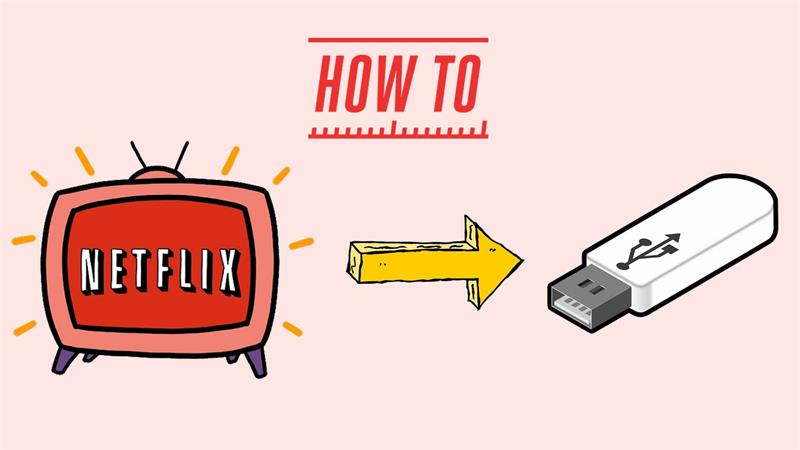
Unfortunately, when Netflix only provides its download function in Netflix apps, it limits all users to download Netflix movies, let alone saving them to USB drive. But replacing the official access, if you can turn to the third-party programs to help, you still get the solution - using FlixHunter.
Can I Transfer My Netflix Downloads to Another Device?
Currently, Netflix only launched the download function within its mobile applications, people can only use the devices with Netflix app installed to process Netflix movies download. However, Netflix limits the downloads playback, restricting them to be streamed only in the app.
Furthermore, the Netflix downloads would have their own expiration time, which means that the downloaded content will not be kept offline forever for you. Generally, the downloads would be retained for 30 days. But if you have started to play it, or the sources of the downloads are deleted from Netflix library, the videos would also expire automatically.
Therefore, people may wish to transfer downloaded movies from Netflix to USB drive for the following reasons:
- Free up the device storage without deleting the downloaded Netflix movies.
- Keep the Netflix downloads for longer time regardless of the expiration date.
- Get the Netflix movies transferred to larger screens such as 4K televisions and computers to stream back.
…
If you also get such needs to download Netflix movies to USB, don't miss FlixHunter, an outstanding program that is oriented in processing Netflix videos download. Now, let me introduce it explicitly to you.
How to Download Netflix Movies to USB with FlixHunter
FlixHunter delivers an excellent Netflix movie and TV show download service, with the ability to retain 100% original image as well as sound quality to process the videos. By decrypting the protected Netflix movies and other video content, it will proceed with the format conversion to export the content with popular video encoders. Through very basic manipulation, people can grab any Netflix movie they like from the platform to a common video file locally, which can be saved to USB or other devices freely without restriction anymore.
Here are the attractive features of FlixHunter, which all attribute to its popularity and success.
- HD quality retained - keep the full HD quality as the originals to retain the same quality playback after grabbing the Netflix movies offline.
- Original sound effects -for the great quality sound effects such as the 5.1 surround sound and Dolby Atmos, FlixHunter will keep them offline and present them to you.
- High compatible encoders -to enable the downloaded Netflix movies to be playable on more devices or save to USB and other platforms, FlixHunter offers popular encoders such as MP4, WebM, and FLV to export locally.
- Multi-language audio tracks and subtitles -for the Netflix movies with foreign languages equipped, FlixHunter will smartly detect and offers corresponding language options to keep the foreign audio tracks and subtitles for global audiences.
- Speedy download performance -the 6X faster speed and batch processing ability both drive the productivity higher and save much time.
In the following, also grab the way to manipulate FlixHunter and download Netflix movies to USB in one shot.
Step 1. Log in FlixHunter to Activate Download Function
First, complete the FlixHunter installation in your Windows or Mac computer. Subsequently, you ought to run the program and you will be guided to log in utilizing your Netflix account. For the shared account, please select the current user to continue the login process.
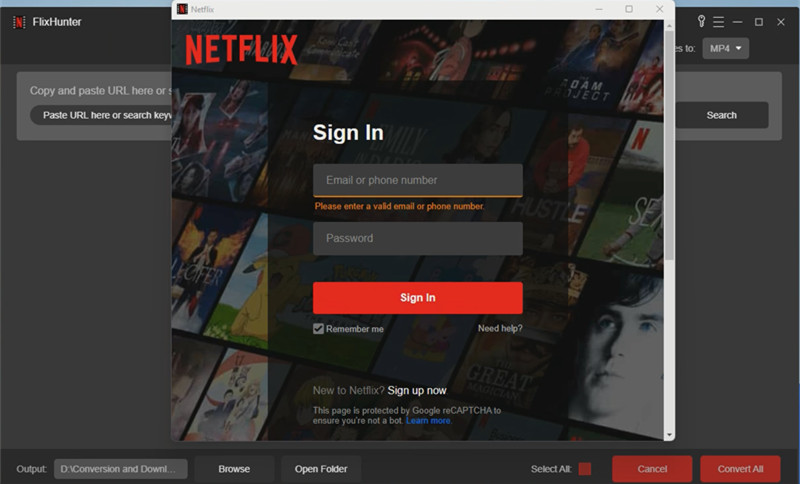
Step 2. Copy and Paste Netflix Movies URLs to FlixHunter
Please turn to Netflix official platform and search for the movies you wish to download offline and transfer to the USB drive. When you copy the URL, paste them to the downloading bar on the main feed of FlixHunter and tap the Add File to get ready for the conversion. More than one Netflix movie can be processed at once.
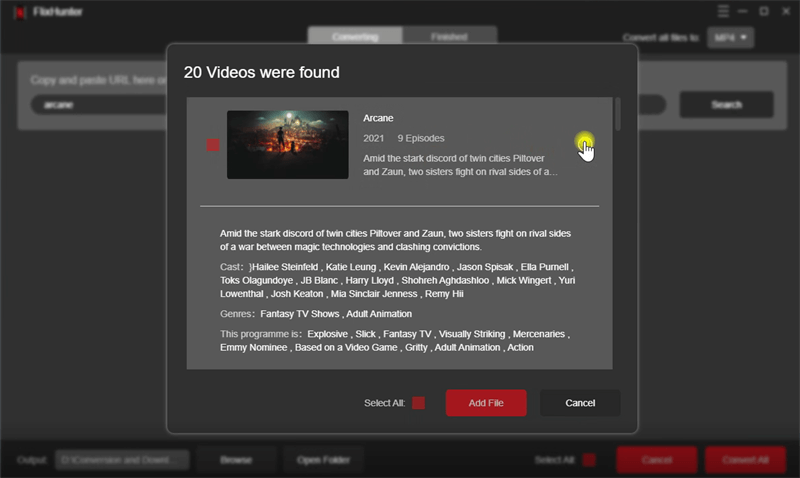
Step 3. Select Language for Audio and Subtitle
Now, please head to Menu >> Preferences >> Advanced to select the language for the audio and subtitle of the Netflix movies if they provide optional selections. For global audiences, this feature is a bonus to enable more convenient movie playback offline.
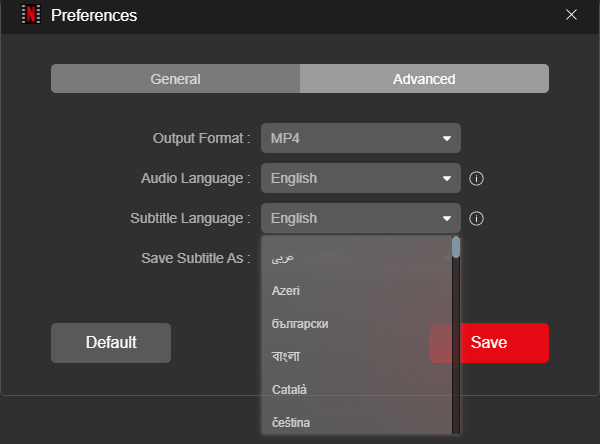
Step 4. Select Output Formats to Export Netflix Movies
Subsequently, move to Convert all files to section on the screen to select an encoder for exporting the Netflix movies. You get three options, which are MP4, WEBM, and FLV.
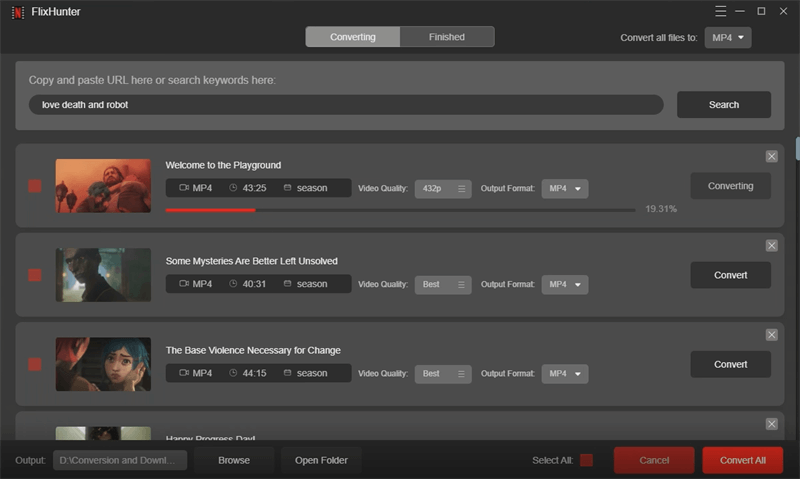
Step 5. Initiate to Download Netflix Movies and Transfer to USB
Now we come to the final step. Simply by tapping the Convert All button, FlixHunter will proceed to download the Netflix movies for you. Once completed, access the downloaded items under the Finished module and you can directly open the output folder and drag them for transferring to the USB drive.
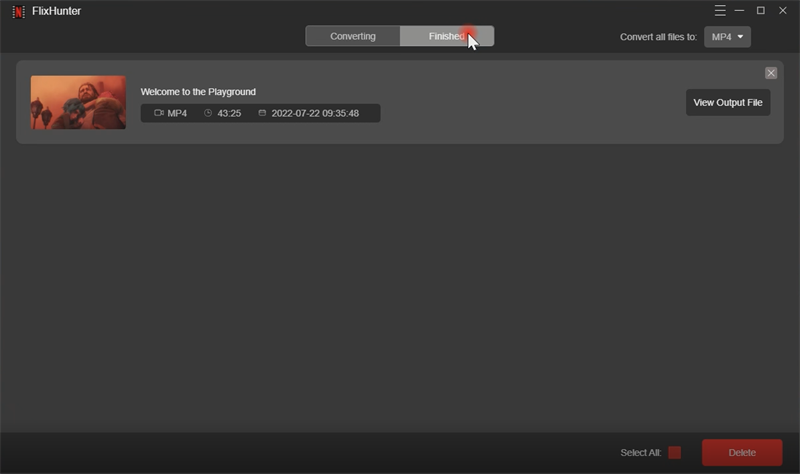
FAQs on Netflix Movies Downloading
Check these FAQs when you have troubles in downloading Netflix movies.
Why Netflix Says "I Have Downloads on Too Many Devices"?
Netflix limits the devices to access downloaded movies or TV shows. Therefore, when you have exceeded the device limitation of your plan (1 device for Basic plan, 2 devices for Standard plan, and 4 devices for Premium plan), you would get a notification from Netflix, saying that you have Netflix downloads on too many devices. To bypass it, upgrading your subscription plan and downloading through FlixHunter both help.
Why is the Download Button Not Showing on Netflix?
There are several causes if the download buttons fail to show up on Netflix:
- The Netflix content is not available to be downloaded offline, even if you are a premium subscriber.
- Your premium subscription is expired.
- The downloaded Netflix content is not available on the platform anymore.
However, by using FlixHunter, you can get rid of all these errors at once, and save Netflix movies to USB drive to enjoy without all restrictions announced by Netflix.
Final Words
Directly downloading Netflix movies to USB is impossible, as Netflix has strictly limited the download function, prohibiting users from transferring the downloaded content casually. However, FlixHunter can give a favor to get rid of all Netflix restrictions and process the Netflix movie download with easy manipulation. Don't worry about the quality, as the program will fully retain the original condition for you. Enjoy!
Latest News

