How to Download Netflix Movies or TV Shows on Mac/iPad?
- Richard
- 2022-09-09
With millions of users all over the world, Netflix is one of the most popular streaming services that allow you to view and share a variety of videos easily and conveniently. However, only the videos from the Netflix app can be directly downloaded and no download option is offered on the Netflix website, which means that to download Netflix videos, you have to download the Netflix app first. Even so, after downloading, you can only watch the offline videos through the app and the maximum quality of the downloaded videos is up to 4K.
At present, Netflix is available for downloading on iPhone, iPad, iPod Touch, Android and Windows. And here comes sad news for Mac users there is no Netflix app for Macbook, which means you cannot directly download Netflix videos on Mac/iMac. In this article, we will comprehensively introduce that how to download Netflix on Macbook and iPad by using a software program called FlixHunter without hassle.
How to Download Netflix Movies or TV Shows on Mac?
FlixHunter is a perfect Netflix video downloader that lets you download Netflix movies and TV shows on Macbook for a hassle-free offline viewing experience. It makes it super easy and fast to download Netflix videos in 1080P, 2K and even 4K, and preserve the original subtitles and multi-language audio tracks in the downloaded videos. Moreover, FlixHunter supports all the mainstream video/audio formats such as MP4, MKV, MP3 and so forth. To download Netflix movies or TV shows on Mac through using FlixHunter, a Netflix web browser is actually installed on Mac; therefore, Netflix videos/audios can be downloaded when the Netflix account is logged in within FlixHunter.
Steps to Download Netflix on Mac:
Step 1: Download and Install FlixHunter on Mac. You can use the free trial offered by the tool or purchase the premium version to enjoy more high-profiled features.
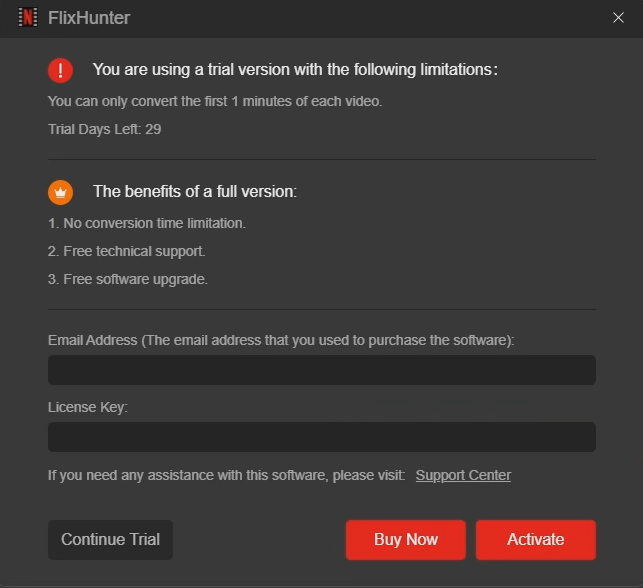
Step 2: Launch FlixHunter, then log in to your Netflix account within it.
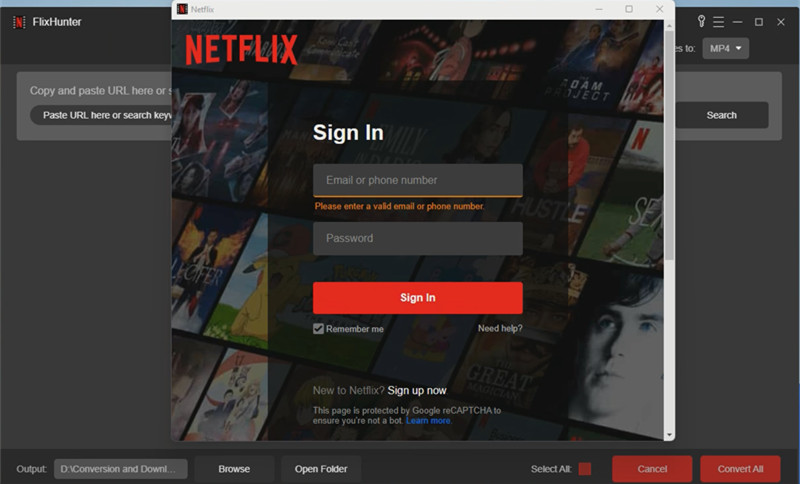
Step 3: Access the video/audio you wish to download, copy its URL from the address bar and paste it to FlixHunter’s search box.
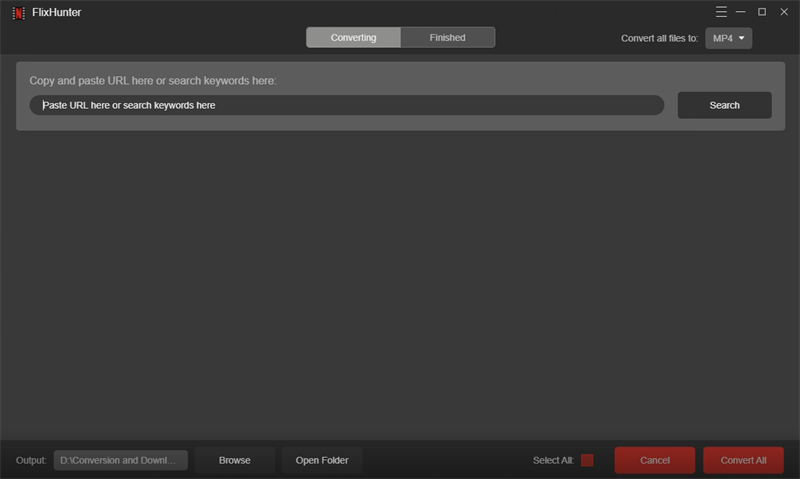
Step 4: Click on the button on the top right to choose the output format and language, then click on Convert All button to start the conversion.
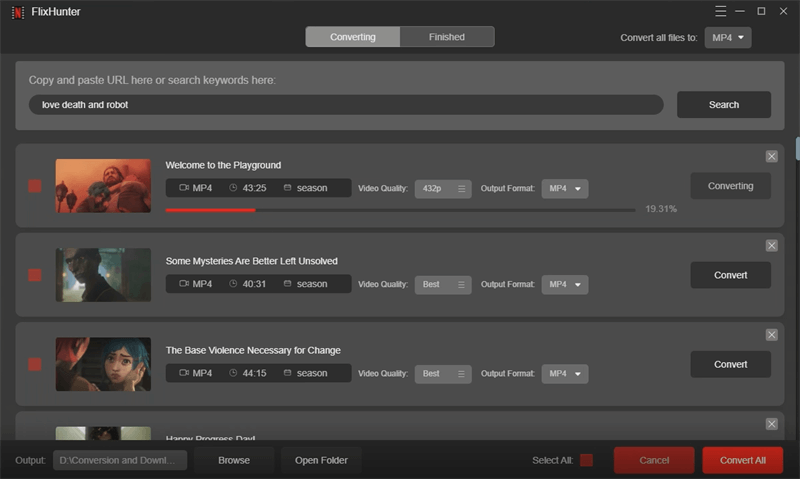
Step 5: When the conversion completes, you can find the downloaded filed on the Finished section. Moreover, you can adjust some settings of the downloaded videos according to your preference in the Advanced section.
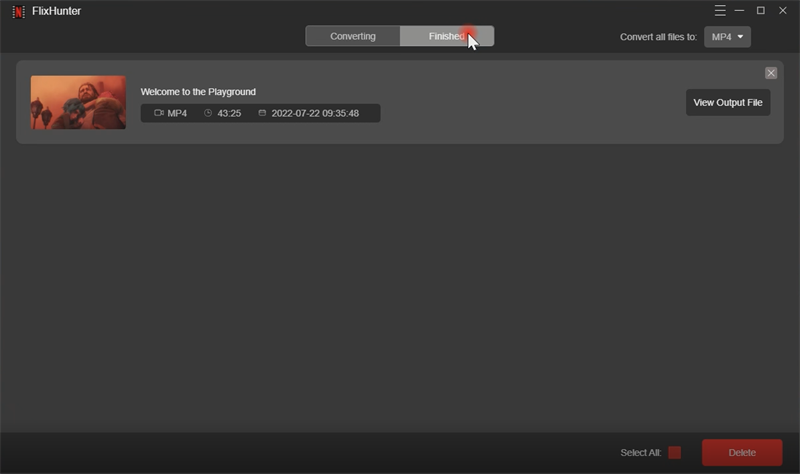
How to Download Netflix Movies on iPad?
Although Netflix has not released an app for MacOS, it has launched an official Netflix app for IOS devices so you can directly download it on iPhone, iPad, iPod Touch, etc. from the AppStore. After downloading the Netflix app on your iPad, log in to your Netflix account so that you can enjoy all the movies and TV shows as you like on the app. More importantly, the app provides a Download option for almost all the videos/audios, you can access the one you wish to download, click on the Download button to download it on your iPad. However, you can only enjoy the offline videos/audios by using the Netflix app.
Detailed Steps to Download Netflix Movies on iPad:
Step 1: Download and install Netflix from the AppStore on iPad.
Step 2: Launch Netflix, and search for the video/audio you wish to download. If your selection is a movie, tap the Download downward arrow below the movie description. If there isn't a Download downward arrow, the movie can't be downloaded.

Step 3: If your selection is a TV show, tap the download button next to each episode you want to watch to initiate the downloads. If you use the Smart Download feature in the app, download only the first episode.
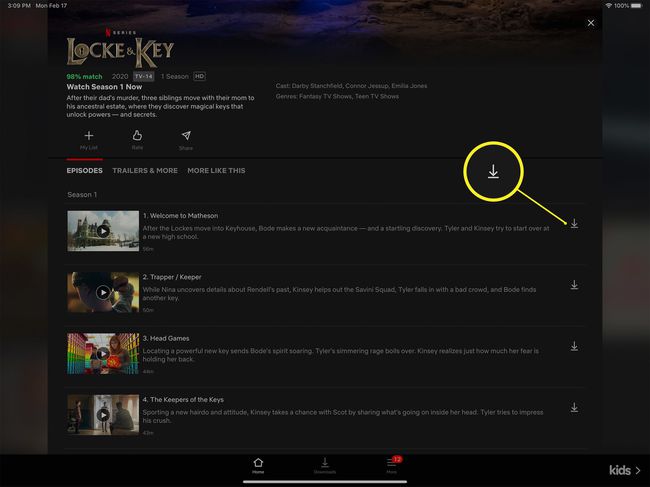
Step 4: Navigate to the Menu icon and tap My Downloads to find the downloaded movie/show.
Extra Tips: Why is Netflix Saying I Have Downloads on Too Many Devices?
When using Netflix, you might encounter a message saying Netflix Downloads on Too Many Devices Errors. This is because your Netflix plan has a limit to the downloads on your device at one given time, based on license agreements they’ve reached with studios or distributors. Thus, if the number of videos downloaded outnumbers the limit, the error will occur which indicates that you should remove or delete some downloads from the device that links to your Netflix account.
When you encounter this problem, don’t panic. FlixHunter can help you out. By using FlixHunter to download Netflix movies or TV shows, you can download an unlimited number of videos/audios and permanently save them on your device, which is convenient.
Conclusion
Overall, FlixHunter provides high-quality outputs and speed performance to help you download Netflix videos/audios on Mac without hassle. With it, you can enjoy permanently offline HD Netflix videos on your device as if you were at the cinema.
Latest News

