[Ultimate Guide] How to Download Netflix Shows/Movies for Offline Watching Anywhere
- Richard
- 2022-09-13
Netflix is a popular site that provides numerous videos and audio for users all over the world. However, downloading Netflix videos/audios can be complicated since only the Netflix app provides the download option and the official website of Netflix does not support for downloading. And at present, the Netflix app is only available for downloading on Android, Windows and IOS devices such as iPhone, iPad. Therefore, you cannot download Netflix videos on Mac since there is no Netflix app for it. If you still have no idea about how to download Netflix videos on Mac, don’t worry. In this article, we will introduce the specific procedures to download Netflix shows/movies for offline watching anywhere by using laptop, iPhone and Android devices. Meanwhile, do not miss a powerful Netflix downloader in the first part!
Download Netflix Shows/Movies to MP4 with the Best Netflix Downloader
FlixHunter is a safe and reliable Netflix video downloader that lets you download Netflix videos quickly and easily. It offers high-profiled features and speed performance to convert and download Netflix movies and shows to MP3, MP3, MKV and other mainstreaming formats. Its provided quality can reach 1080P, 2K and 4K at the maximum, bringing you a fantastic offline viewing experience.
Features:
- Best HD Video Downloader for Netflix: With FlixHunter, you can download movies and TV shows in 1080p, 2K and even 4K, and the quality of the downloaded videos always depend on their original one. After downloading, you’re able to convert and enjoy the overwhelming amount of HD Netflix videos on any device offline as if you were at the cinema.
- Support All Mainstream Output Formats:By using FlixHunter, you can save and convert the downloaded Netflix movies and TV shows to MP4, MKV and other mainstream video formats, which makes it convenient to play on your desired media players. To achieve an immersive viewing experience, FlixHunter even supports downloading the 5.1 surround sound and Dolby Atmos.
- Support Downloading in Bulk: FlixHunter can get multiple videos downloaded simultaneously, so don’t need to wait for each one to be downloaded successively, which can help save a lot of time.
- Preserve Original Subtitles and Multi-language Audio tracks:FlixHunter can download and save the subtitles and multi-language audio tracks of the original videos/audios so that you can choose whichever language as you prefer.
- Keep Running with a 6X Faster Conversion Speed:FlixHunter makes it super-fast to convert and download Netflix videos/audios. Just waiting for a while, you can enjoy the offline movies/shows on your media device soon.
How to Download Netflix Movies/Shows Using FlixHunter on Mac:
Step 1: Download and install FlixHunter on Mac/Windows. You can enjoy the free trial offered by the video downloader.
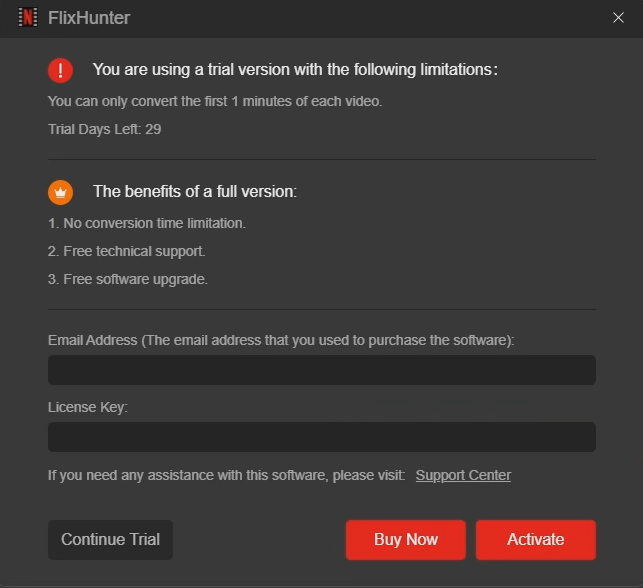
Step 2: Launch FlixHunter, and log in Netflix account within the app.
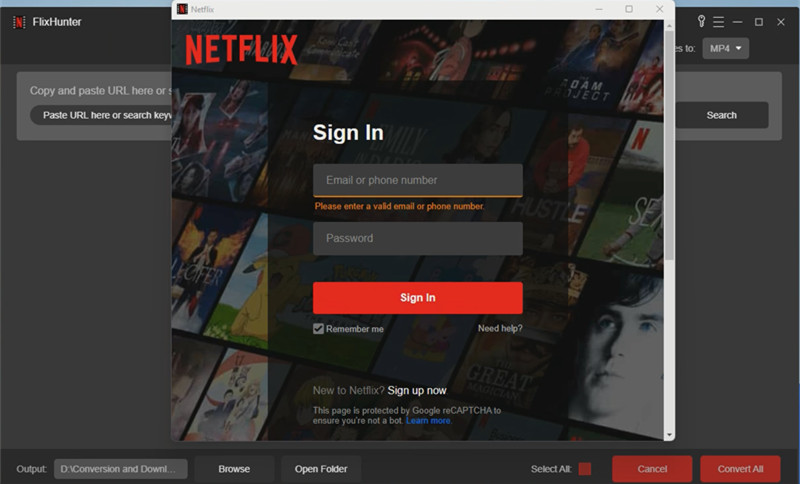
Step 3: Copy and paste the URL of the video you wish to download to FlixHunter’s search box. Or you can just type in the keywords of the Netflix movies, then click Search.
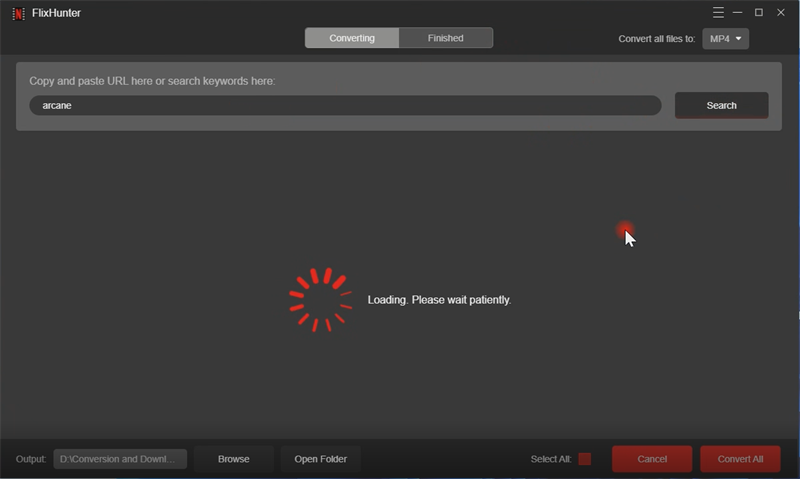
After successfully analyzing, you can add the target movies you like by clicking on "Add File".
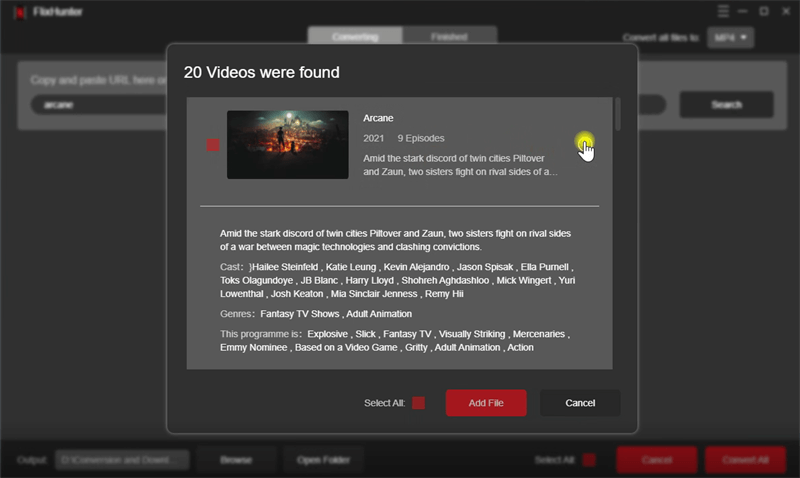
Step 4: After conversion, navigate to the Preferences section, choose the output settings according to your preferences.
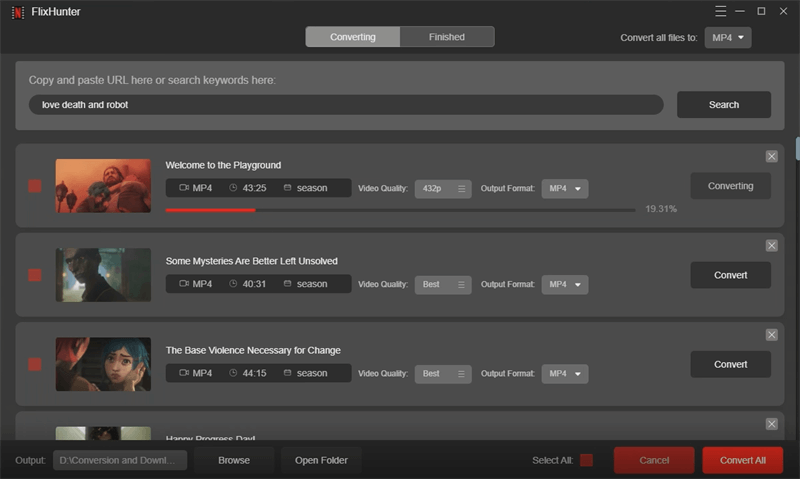
Tips:
Before downloading Netflix movies, you can navigate to Preference > Advanced to change the default settings about output format, audio language, subtitle language, etc. Therefore, you just need to choose the output quality before downloading.
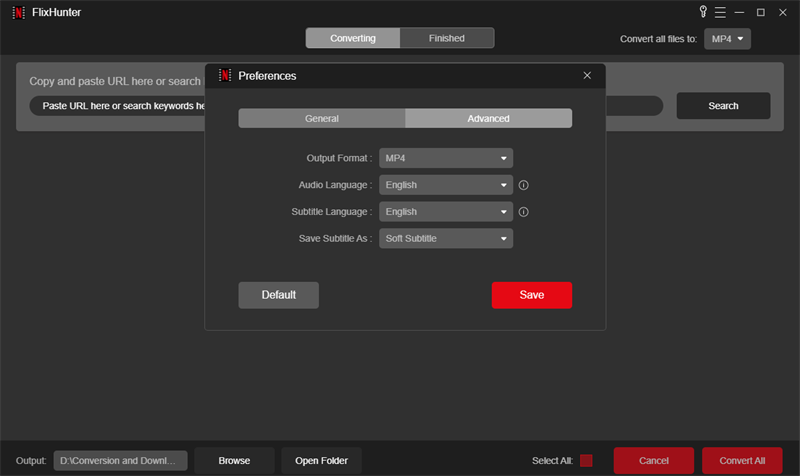
How to Download Netflix Shows/Movies on Laptop
To download Netflix shows/movies on Laptop, firstly you need to download and install the Netflix app from the Microsoft Store since Netflix won’t let you download any content from a browser.
Step 1: Launch the Netflix app on your laptop. If it is the first time you log in Netflix account, a pop-up with a message of a link to downloadable movies and TV shows. Click on the OK button.
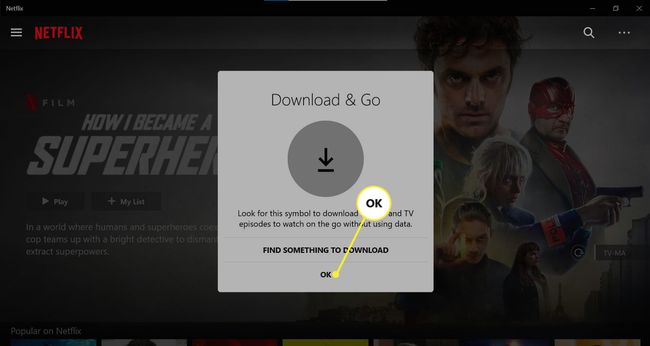
Step 2: Click on the menu icon on the top left, represented by three lines. Then navigate to Available for Download. Browse the list and tap the movie or TV show you’d like to download.
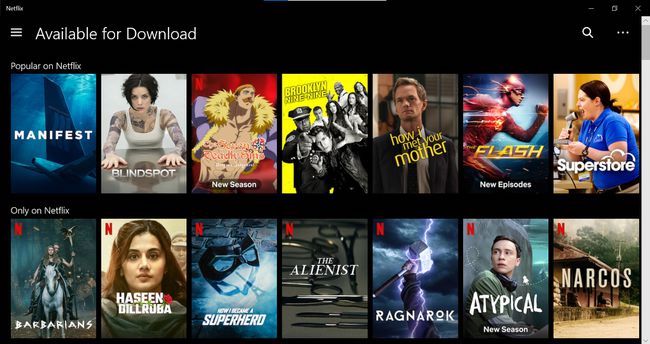
Step 3: Open the video page, click on Download button at the bottom. Once the download is complete, click the Menu icon again and select My Downloads to find the downloaded videos/audios.
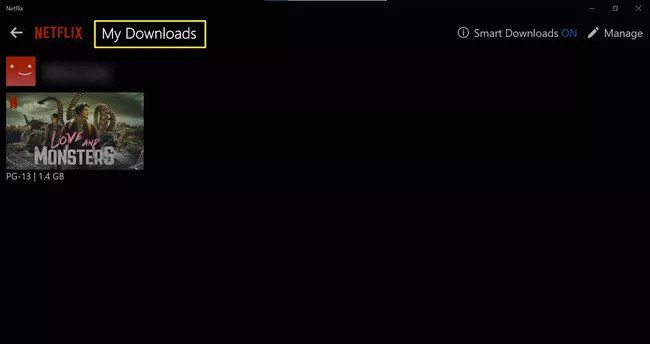
Now, you can enjoy the offline Netflix videos on your Laptop.
How to Download Netflix Shows/Movies on iPhone
Though Netflix hasn’t released an app for Mac, it does release one for IOS devices including iPhone, iPad, iPod Touch, etc. To download Netflix shows/movies on iPhone, you need to download the Netflix app first from the AppStore. Below are the detailed steps to download Netflix shows/movies on iPhone.
Step 1: Download and install Netflix app from the AppStore on iPhone.
Step 2: Open Netflix app, tap the menu button on the top left, with three horizontal lines, then scroll down to Available for Download.
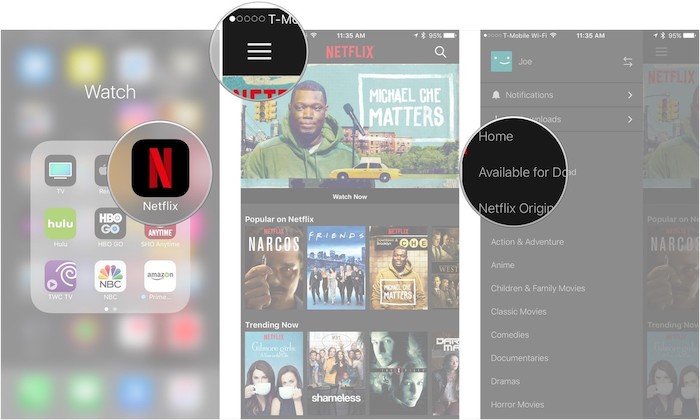
Step 3: Choose the movie or show you wish to download, open it and then click on the Download button at the bottom. When the downloading completes, you can navigate to menu and tap My Downloads to view the downloaded movies or shows.
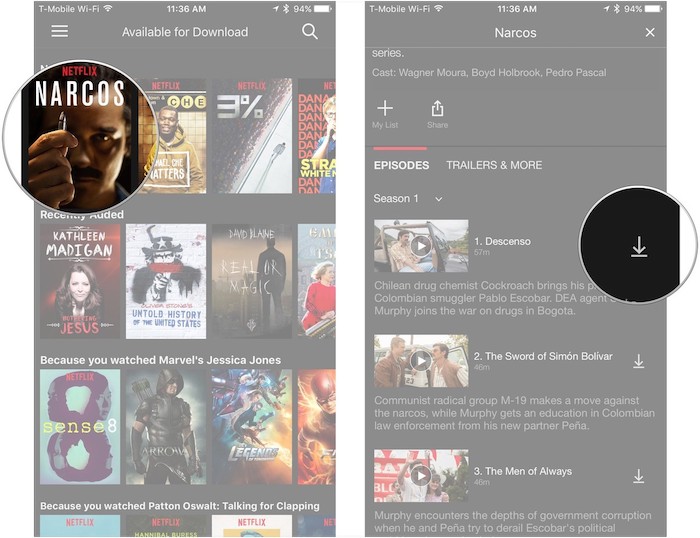
How to Download Netflix Shows/Movies on Android
Similar to downloading Netflix movies/shows on laptop and iPhone, to download them on Android, you need to download the Netflix first. Here are the detailed steps.
Step 1: Download and install the Netflix app on your Android.

Step 2: Launch the Netflix app, tap the menu icon and navigate to Available for Download. Browse the list to find the movie or show you wish to download, open it and click on the Download button below.

Step 3: when the downloading completes, tap the menu icon again and click on My Downloads to access the downloaded movie or show.
In addition to using the download option offered by the Netflix app, you can also use the Smart Download to download Netflix movie/show on Android. And this feature is only available for Android.
To turn on Smart Download, please open the Netflix app on your Android device, then navigate to the Downloads tab, tap the Smart Downloads button at the top of the screen. After turning on the feature, Netflix will automatically download and store shows and movies it thinks you'll like based on your viewing history. Moreover, Netflix will automatically delete the movies/shows you have already watched.
Conclusion
Here are the ways to download Netflix shows/movies on different devices, among which the use of FlixHunter can allow you to download and enjoy offline Netflix videos speedily and easily; thus, it is most recommended.
Latest News

