How to Download Netflix Movies to MP4 for Evergreen Playback Offline
- Richard
- 2022-09-12
Netflix is a popular platform where people can find the latest and high-quality movie resources for playing online. However, it would be quite annoying when people meet some Netflix movies’ playback errors because of the poor network condition. Instead of using the download feature with limitations provided by Netflix, people would like to use another professional but high-quality way to download Netflix movies to MP4. From this article, a reliable Netflix Movie to MP4 Downloader will be introduced to you. Now, have a look and find out what it is.
Why Do Netflix Downloads Expire?
It is disappointed when you are notified by Netflix that your downloads are expired. This would happen because Netflix has set the limited time that you are able to watch the downloaded movies. The time would be based on the licenses you purchase for accessing the Netflix movies - some would be available within only 7 days, and some are much shorter, at only 48 hours. Once they are expired, you have to pay for renewing them for having the right to watch them offline again. This limitation has brought certain inconvenience when people fail to finish watching a movie within this period.
The Best Netflix to MP4 Downloader
To download Netflix movies for keeping offline forever without worrying that the contents would expire, you can try FlixHunter, a professional video download specially designed for Netflix. With the powerful download function, FlixHunter can detect and download all kinds of videos, including the movies, TV shows, animes, and documentaries from Netflix with the best quality offline. It allows to save the Netflix movies with the best 4K, 2K, or 1080p quality and also keeps the original audio quality. From the 5.1 surround sound to the Dolby Atomos, FlixHunter will keep them with the downloaded Netflix movies, making sure that people can have the best Netflix movies playback offline.
Other Key Features:
- Supports all mainstream formats such as MP4 to download Netflix movies
- Saves all the original subtitles and foreign audio tracks while processing the Netflix movie download
- Provides the best video and audio quality to download videos from Netflix with affecting the offline playback experience
- Supports to batch download Netflix movies offline at even 6X faster speed
- Offers a simple UI and user-friendly function to download Netflix movies within easy clicks
Next, the following part will show you the correct way to use FlixHunter to download Netflix movies to MP4 offline. Just keep reading.
How to Download Netflix Movies and TV Shows to MP4?
Step 1. Install FlixHunter and Open to Sign in Your Netflix Account
FlixHunter will offer the free version for people to try its download function at first. So you just need to click the download button below to download and install the software on your Windows or Mac computer. When it is set up, open the software and you will need to sign in with your Netflix account.
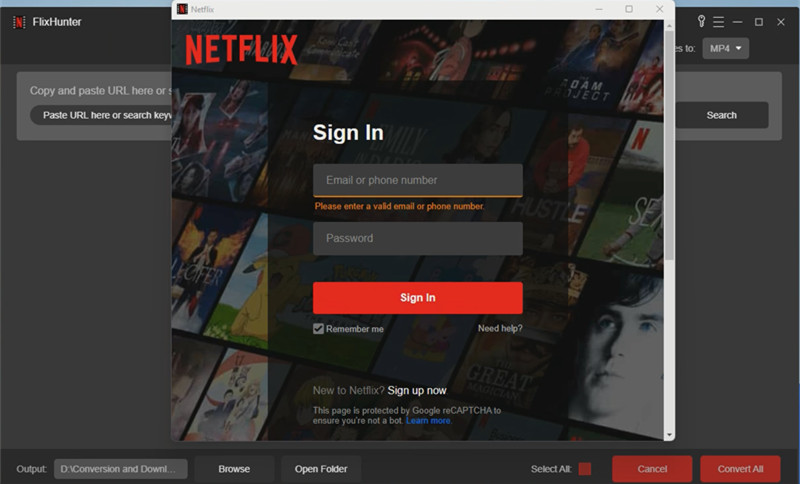
Step 2. Search Netflix Movies by URL or Keywords
There are 2 ways to find out your favorite Netflix movies.
Method 1: You can open Netflix in your web browser and copy the URLs of the Netflix movies you want to download offline. By adding the URL to the search bar in FlixHunter and click the "Add File" button, you can add the Netflix and prepare to download offline.
Method 2: Just type in the keywords of the Netflix movies in the input box and click "Search". Then choose the target movie you like and click "Add File"
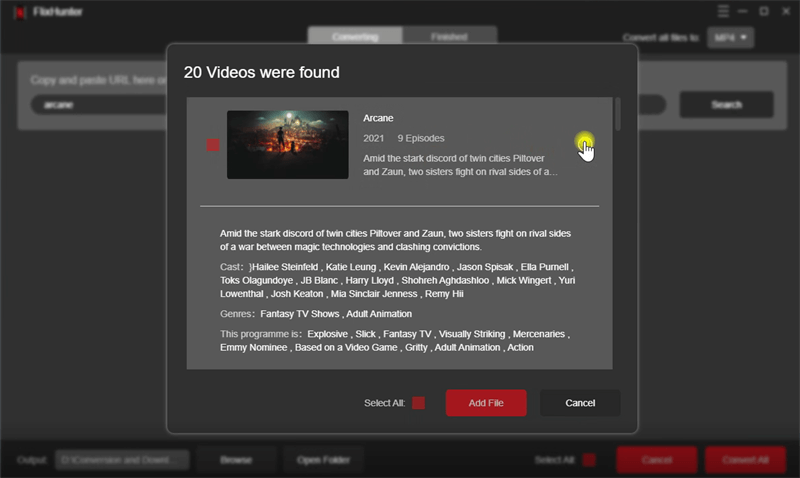
Step 3. Make Download Settings Before Download Netflix Movies
When you enter the home screen of FlixHunter, firstly you can go to "Settings" and open the "Preferences" window to make some download settings such as selecting the audio track, or subtitle settings to download Netflix movies. Click "Save" after finishing the settings here.
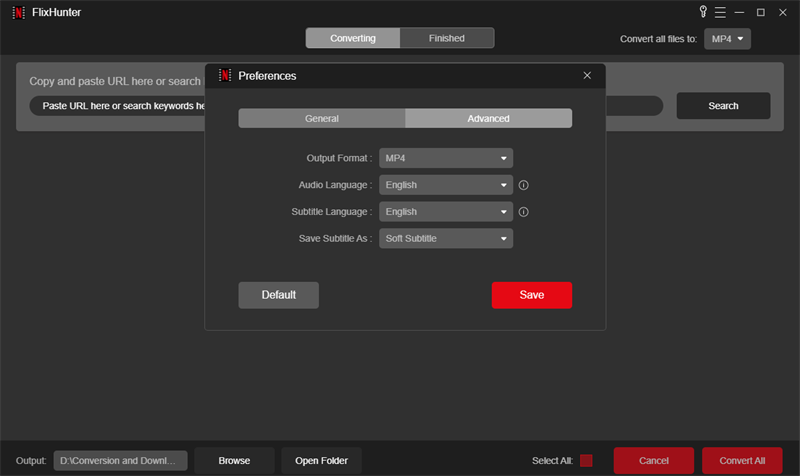
Step 4. Select MP4 and Start Downloading Netflix Movies Offline
When the Netflix movies are added to FlixHunter, go to "Convert all files to" to select MP4 as the output format, then simply press the "Convert All" button and FlixHunter will begin to download them to MP4 offline for you. When it finishes the download, you can find the MP4 Netflix movies and watch them offline directly!
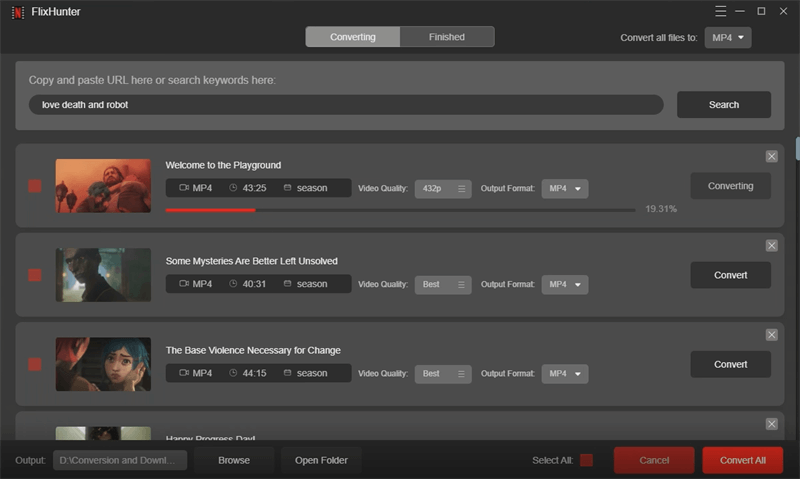
In Conclusion
When Netflix doesn't allow people to download Netflix movies to MP4 for keeping offline forever, FlixHunter will be the best way to make it possible! When FlixHunter can offer the best quality to save the Netflix movies offline, people can still enjoy the same high-quality Netflix movies playback outside the platform. So, don't miss FlixHunter and try it now!
Latest News

