How to Watch Netflix Movies Offline on Mac
- Richard
- 2022-09-08
Netflix is a popular platform on which people can find lots of movie resources from the classic to the latest on aired ones. Based on personal habits, people can directly sign in Netflix and browse its library for finding the movies they like to watch online. The great quality is also the reason that many people choose Netflix.
However, although Netflix has provided the download function for Android, iOS, and Windows 10 users to download Netflix movies, it is still a pity that we can't watch Netflix on Mac by downloading them offline. So when Netflix limits the download service, how to watch Netflix on Mac offline without Wifi connection? This is what this article can solve. Now, have a look.
Can You Watch Netflix Movies on Mac Without WiFi?
Unlike other systems like Windows 10, Android, or iOS, Netflix has not yet launched a Netflix app for Mac, and this is the main reason stopping Mac users from accessing the download service provided by Netflix. As a result, it is only possible for Mac users to watch Netflix movies by turning to Netflix website and stream the videos online. When the network is not stable or your Mac computers fail to connect to Wifi, the movie playback could be easily stuck. That is also say, people won't be available to watch movies on Mac without Wifi or network connection at this time.
Recommended - The Best Netflix Downloader App on Mac
Before Netflix could release a Netflix app for Mac, people wonder is there still a way they can try to watch Netflix on Mac by downloading the movies offline. Fortunately, FlixHunter provides the great download service for Netflix users to download Netflix movies on both Windows/Mac to watch them offline without Wifi or network connection. It performs with the fast speed that is able to download hours-long Netflix movies with HD quality in the most common video format, MP4. As the Netflix movies are downloaded offline, people can enjoy them freely on Mac using all players without limitations.
Key Features:
- Supports the most common MP4 format to download Netflix movies offline
- Provides HD quality to bring people the best Netflix movie playback experience after downloading them
- Saves all original subtitles and audio tracks of different languages with the downloaded Netflix movies for playing together
- Offers up to 6X faster speed to process the Netflix movie download quickly
- Supports to batch download more Netflix movies at once to save time
How to Watch Netflix on Mac Offline without Hassle
Step 1. Open FlixHunter and Sign in Your Account
When you have installed FlixHunter on your Mac, open the software and you need to sign in your Netflix account at first. This is to make sure that you can access all the movies or video resources provided on Netflix. If you are using a sharing account, you will need to choose Netflix when FlixHunter provides several platform options to you.
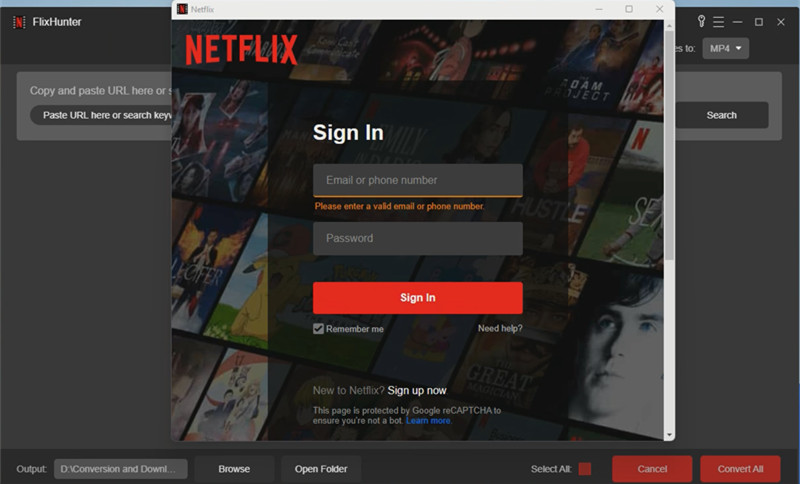
Step 2. Add Netflix Movies to FlixHunter
When you enter the home screen of FlixHunter, you now can go to Netflix and copy the URL of the Netflix movie you want to download offline on Mac. When you come back to FlixHunter, paste the URL to the search bar and click the "Add File" button to add it. You can add more than one Netflix movie at once as FlixHunter supports batch download.
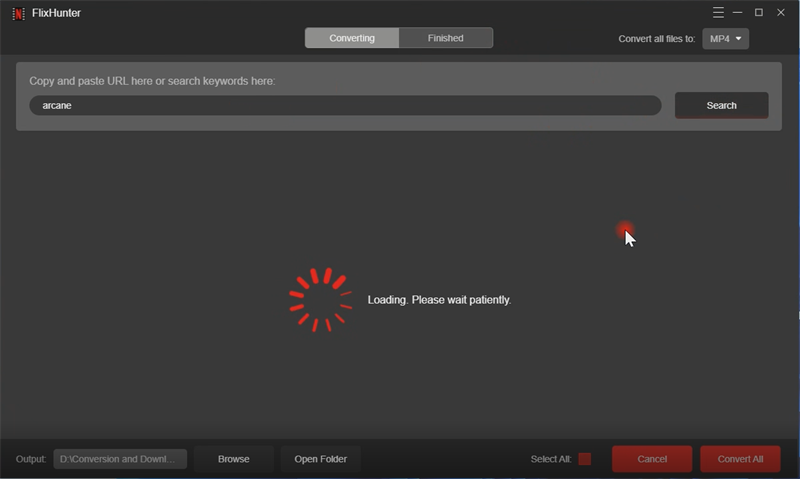
Step 3. Select Output Format and Choose Audio Track/Subtitle Language
After adding the Netflix movies to FlixHunter, you need to open "Preferences" from the "Menu" option on the top-right corner of the software screen. By switching to "Advanced", you can choose "Output Format" as MP4, and also the language of both the audio track and subtitle to download Netflix movies. When you have set them all, click "Save".
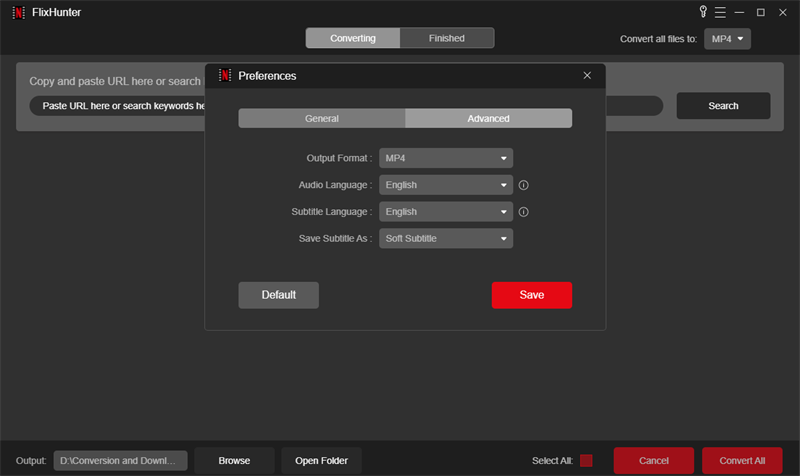
Step 4. Download Netflix Movies on Mac to Watch Offline
Finally, directly press the "Download" button and FlixHunter will begin to download the added Netflix movies to MP4 with the select audio track and subtitle for you. You only need to wait for the download to finish and you can get the downloaded Netflix movies on Mac to watch offline without Wifi!
In Conclusion
Although Netflix doesn't launch a Netflix app for Mac, people can watch Netflix online from its website, or use FlixHunter to download Netflix movies for offline playback in HD quality. Now, you can install FlixHunter on Mac and try it to download any movies from Netflix for free! The original audio track and subtitle will both be kept for you!
Latest News

