5 Best Netflix Video Downloaders Review in 2022
- Richard
- 2022-09-12
Although Netflix provides the download function for people to download Netflix movies offline within the Netflix platform, it has limited people to save the movies in common MP4 format, stopping them from copying the videos or using them illegally. But for keeping the Netflix movies for a longer time offline to complete the playback (the most official downloads are available offline for only 48 hours or 7 days), you still need help from some reliable Netflix Video Downloaders. As a result, this article will introduce the 5 best Netflix Video Downloaders to help you easily download Netflix movies to MP4 for keeping or streaming offline freely. Now, read their full introduction and select the best one to try.
FlixHunter
FlixHunter provides fluent Netflix movies download service for both Windows and Mac users to save any of their favorite movies offline with only a URL. To keep the best movie playback experience offline, FlixHunter will use the best video quality, including 4K, 2K, or 1080p to output the downloaded Netflix movies. With the fast speed to convert and download videos from Netflix, FlixHunter is considered as the best Netflix Video Downloader that can bring great help today.
Key Features:
- Supports MP4, MKV, and more common video formats to download Netflix videos
- Keeps the best HD quality to enable the best Netflix movie playback offline
- Saves the 5.1 surround sound or Dolby Atmos audio effect with the downloaded Netflix movies
- Keeps all original audio tracks and subtitles for people to select to download with the Netflix videos
- Allows to batch download Netflix movies with 6X faster speed
How to Download Netflix Movies to MP4 Using FlixHunter
Step 1. Sign in FlixHunter with Netflix Account
When you have installed FlixHunter on your computer, open it and you will be asked to sign in the Netflix account. Just enter your account and password to access the downloader on the home screen.
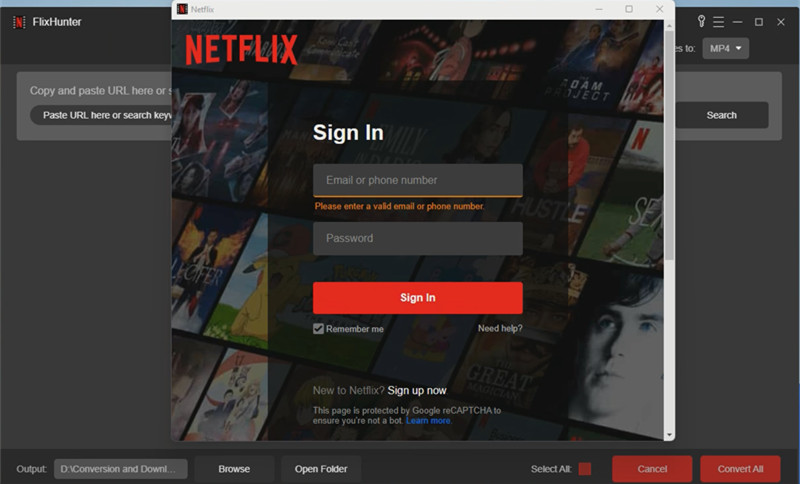
Step 2. Add Netflix Movies to FlixHunter to Download
Now, you can go to Netflix website and select the movies you want download to MP4 for offline playback. When you find one, open its introduction page and then copy the URL. Then by pasting to FlixHunter's search bar and click the "Add File" button, the Netflix movie will be added to the downloader and prepared for you to download.
Meanwhile, FlixHunter also supports to search Netflix movies by searching keywords. You can type in the keywords and click "Search" to find relevant movies.
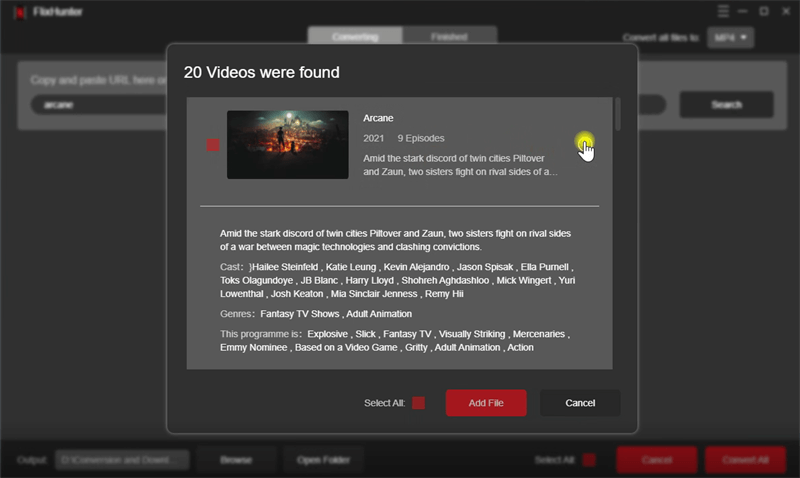
Step 3. Choose Output Format As MP4 to Download Netflix Movies
Finally, just select MP4 as the output format from the "Convert all files to" menu, and click the "Convert All" button to start downloading all Netflix movies for offline playback.
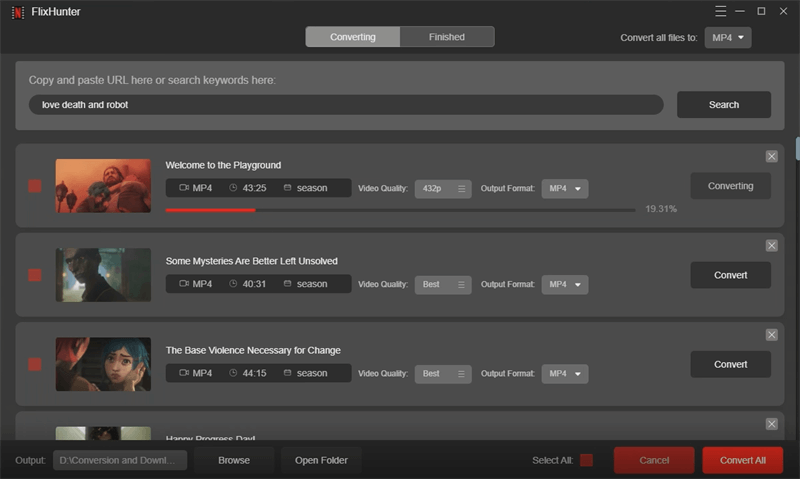
iTube HD Video Downloader is a powerful downloader that supports downloading videos from more than 10,000 sharing sites, including Netflix. With also a recorder provided, people can easily record any content from the websites without limitations. To make sure people can have the best Netflix video playback experience offline, iTube HD Video Downloader also provides the best quality options for them to select while processing the Netflix movies download. Also with the stable performance, iTube HD Video Downloader can be a reliable and high-quality Netflix Video Downloader you should try.
Key Features:
- Supports more than 10,000 video sites other than Netflix
- Offers the private mode to download any online videos secretly
- Provides 3X faster speed to make the video download process to be much quicker
- Supports high qualities such as 4K UHD, 4K, 1920P, 1080P to download Netflix and other online movies
- Provides the recording function to capture any parts of the videos or other contents easily
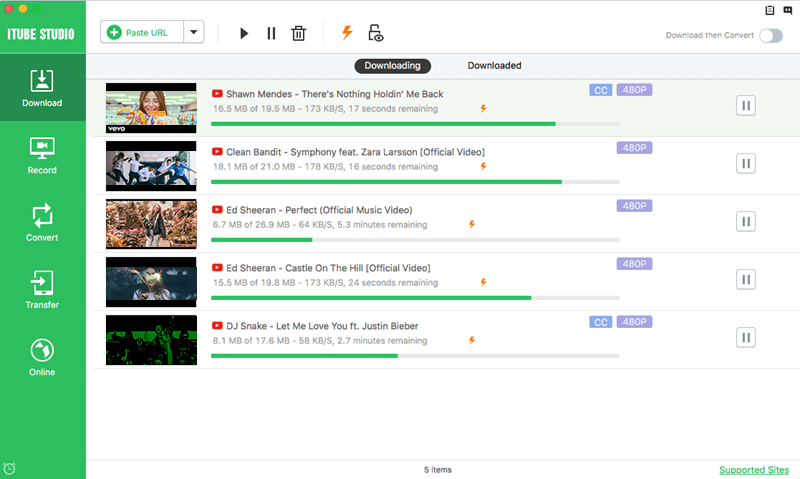
Like iTube HD Video Downloader, Allavsoft is also an all-video-downloader that can support downloading online videos and music from more sites, including Netflix, YouTube, Spotify, and so on. Only with Allavsoft, people can save any online content for enjoying offline without meeting any network errors anymore. For downloading Netflix movies, the in-built Netflix Video Downloader of Allavsoft will offer all popular video formats, including MP4, and the best quality to download them offline. With only several easy clicks, people can complete the whole Netflix movie download process without wasting time.
Key Features:
- Needs only two easy steps to download Netflix movies and online videos/audios from 1000+ sites
- Provides all common video/audio formats to save the downloaded videos/audios offline
- Supports to batch convert and download Netflix videos
- Allows to flexibly control the video downloading process
- 3D videos and movies can also be downloaded
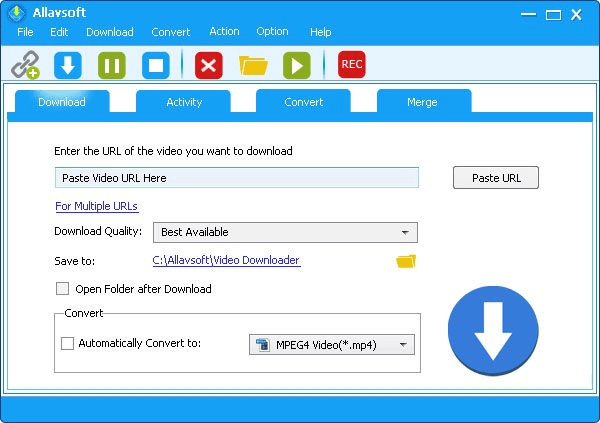
Also being regarded as one of the best Netflix Video Downloader, KeepStream can provide a great movie downloading service to save any movies from Netflix, for people to playback offline without meeting any online streaming problems. More than Netflix, KeepStream also supports other popular movie and TV show streaming sites, including HBO, Amazon, Disney Plus, and so on. KeepStream provides a great download function to help you enjoy movies from Netflix and more popular platforms easily!
Key Features:
- Downloads Netflix movies in the best video quality up to 1080p
- Supports downloading videos in bulk without wasting time
- Provides various tracks for Audiophiles to let people enjoy movies with the best audio quality
- Helps to remove the ads from the online movies to have an enjoyable experience offline
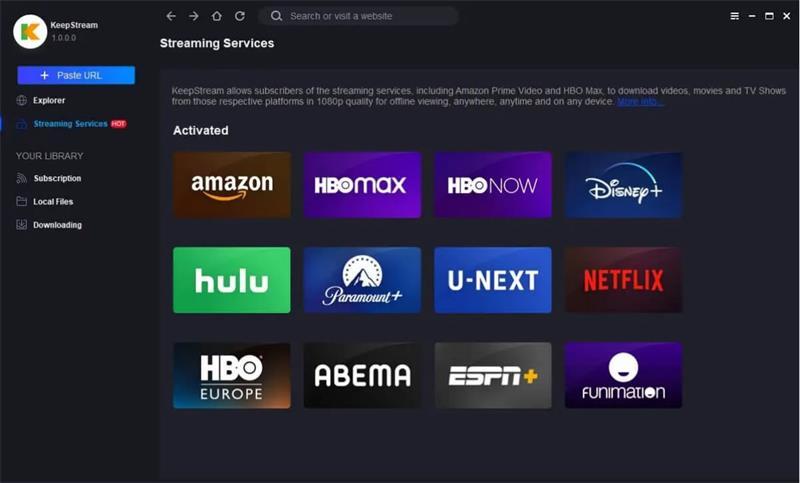
Y2Mate Netflix Video Downloader also provides an efficient way for people to download the latest Netflix movies, TV shows, and also Netflix Originals offline with a safe and fast process. By offering the popular MP4 format to download Netflix movies at good quality (like 1080p), people can have a nice movie playback experience on all devices. Also, Y2Mate Netflix Video Downloader provides a browser inside the software to let people directly search for the videos to process the direct download. It is regarded as the best Netflix Video Downloader for the convenience it could bring to all users.
Key Features:
- Provides fast speed to process batch downloads to save Netflix movies offline
- Keeps the ads away from Netflix movies for having fluent offline playback
- Helps to download subtitles in SRT format or merge them into the downloaded videos
- Provides the in-built browser to directly search for online videos to download
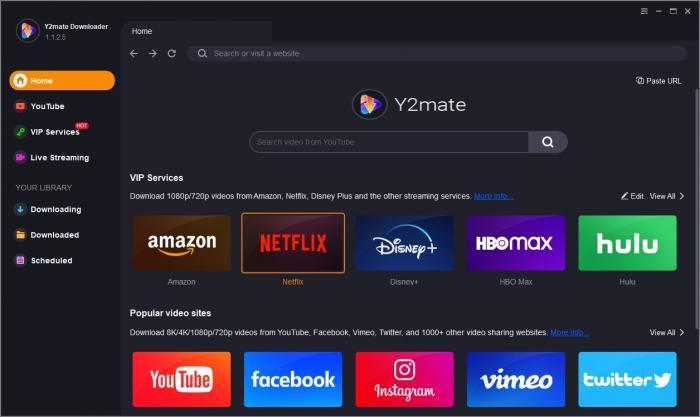
In Conclusion
With these professional Netflix Video Downloaders, people are now able to download any Netflix movies or TV shows they for offline playback with good quality. Now, just compare them and select the best one for yourself to try downloading Netflix movies and have the enjoyable movie playback offline!
Latest News

